商品詳情
Net.G Win 2000 Planning And Implementing Active Directory 英文光碟正式版(4片裝)
商品編號:
本站售價:NT$800
碟片片數:4片
瀏覽次數:36996
|
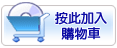

【轉載TXT文檔】
|
您可能感興趣:
您可能也喜歡:
商品描述
軟體簡介:
Net.G Win 2000 Planning And Implementing Active Directory 英文光碟正式版(4片裝)
專業電腦出版商NETg針對Windows 2000 AD的管理及安裝特別編彙而成的教學光碟。
Net.G是一家專業的電腦平面及光碟出版商曾獲頒2000年Institute of IT Training
Awards(IITT)兩項大獎「Millennium IT Training Company」及「On-line course」
的 NETg(International Education Training Group) 公司,以30多年來致力於
提供高品質的教育訓練課程服務的經驗,持續發展全方位教育訓練解方案,課程內
容包括了完整的Cisco、IBM、Microsoft 、Novell、 Oracle 和Unix等技術認證訓
練。
這是一套最完整的Windows 2000 Planning and Implementing AD 的教學光碟,它
包含了72402、72403、74204、72405四門專門的Windows 2000 AD 設計課程,而每
個課程皆包含了完整教學資料是一套不可以少的專門光碟,不論在證照考試或是自
學都不可以減少或是放棄的重要光碟。
Net.G是一家專業的電腦平面及光碟出版商曾獲頒2000年Institute of IT Training
Awards(IITT)兩項大獎「Millennium IT Training Company」及「On-line course」
的 NETg(International Education Training Group) 公司,以30多年來致力於
提供高品質的教育訓練課程服務的經驗,持續發展全方位教育訓練解方案,課程內
容包括了完整的Cisco、IBM、Microsoft 、Novell、 Oracle 和Unix等技術認證訓
練。
72402 Objectives
Unit 1: Active Directory Basics
1 - 2 hours
‧ Identify the seven key features of Active Directory.
‧ Identify the features of the components of Active Directory.
‧ Identify the naming and name resolution features of Active Directory
components.
‧ Identify the logical structure of Active Directory.
‧ Identify the physical structure of Active Directory.
‧ Identify the security features of Active Directory.
‧ Identify the internal architecture of Active Directory.
‧ Identify the functions of the Directory Service module components.
‧ Identify the internal logical architecture of Active Directory.
Unit 2: Active Directory Naming
1 - 2 hours
‧ Identify the features of the object naming and name resolution options in
Active Directory.
‧ Identify the characteristics of the integration that occurs between DNS and
Active Directory.
‧ Sequence the steps in the DNS resolution process of Active Directory.
‧ Identify the characteristics of the integration that occurs between DHCP
and DNS.
‧ Identify the guidelines for determining the DNS scope of Active Directory.
‧ Identify the guidelines for the design of the naming hierarchy to be used
in Active Directory.
‧ Identify the requirements for selecting a compatible DNS service.
‧ Identify the guidelines for choosing DNS names.
‧ Locate the information you need to document an existing DNS structure.
‧ Identify the advantages and disadvantages of using a currently registered
DNS domain name.
‧ Identify the advantages and disadvantages of using a child domain name of a
currently registered domain.
‧ Identify the advantages and disadvantages of using a reserved private DNS
domain name.
‧ Identify the advantages and disadvantages of using the same domain name
internally and externally.
‧ Identify the advantages and disadvantages of using a different domain
name internally and externally.
Unit 3: Planning a Domain Structure
2 hours
‧ Identify the guidelines for selecting either OUs or domains.
‧ Design the first Active Directory domain.
‧ Identify the guidelines for designing an OU structure.
‧ Identify the guidelines for determining the number of OU levels.
‧ Identify the features of security groups in Active Directory.
‧ Identify the guidelines for using security groups in Active Directory.
‧ Identify the guidelines for delegating administration within Active
Directory.
‧ Identify the advantages and disadvantages of centralized or distributed
administration of Active Directory.
Unit 4: Implementing a First Domain
2 hours
‧ Identify the process for promoting the first server.
‧ Identify the steps involved in verifying server promotion.
‧ Identify the changes made to DNS by the Active Directory installation
process.
‧ Identify the post-installation tasks that may be required following the
installation of a domain.
‧ Locate objects in Active Directory.
‧ Move objects in Active Directory.
‧ Publish objects in Active Directory.
72403 Objectives
Unit 1: Planning Multiple Domains
1 - 2 hours
‧ Identify the features of multiple-domain trees.
‧ Identify when to implement multiple-domain trees.
‧ Identify the features of inter-domain searching.
‧ Identify the procedure for creating a domain in a Multiple-Domain Tree.
‧ Identify the features of a multiple-tree forest.
‧ Identify when to implement multiple-tree forest.
‧ Identify the features of inter-tree searching and trusts.
‧ Identify the method for implementing trees in a forest.
‧ Identify the features of multiple forests.
Unit 2: Planning Active Directory Replication
1 - 2 hours
‧ Identify the features of replication of Active Directory.
‧ Identify the differences between directory replication and directory
synchronization.
‧ Identify the updates that form directory replication.
‧ Identify the features of update sequence numbers.
‧ View update sequence numbers.
‧ Identify the features of propagation dampening.
‧ Identify the method that Windows 2000 uses when two conflicting changes are
made to the same attribute.
‧ Identify the features of Active Directory replication partitions.
‧ Identify the effect of latency and convergence on Active Directory
replication.
‧ Identify the functions of the operations masters used as part of the
flexible single-master operations structure in Active Directory.
‧ Identify the differences between inter-site and intra-site replication.
‧ Identify the features of connection objects.
‧ Identify the features of the Knowledge Consistency Checker.
‧ Identify the implications of modifying the replication topology.
‧ Add replication counters to Performance Monitor.
‧ Configure the Network Monitor to analyze replication traffic.
‧ Configure Replication Monitor to display replication data.
Unit 3: Sites and Replication Traffic
2 hours
‧ Identify the features of Active Directory sites.
‧ Identify the features of intra-site replication.
‧ Identify the features intra-site replication topology.
‧ Identify the features of inter-site replication.
‧ Identify the features of inter-site replication topology.
‧ Identify the features of site links.
‧ Create a new site link.
‧ Identify the features of site link bridges.
‧ Create a new site link bridge.
‧ Identify the features of Active Directory Sites and Services.
‧ Move a server from one site to another.
‧ Identify the guidelines for the physical placement of domain controllers
and global catalog servers.
‧ Identify the guidelines for controlling domain controller replication
traffic.
‧ Identify the guidelines for operations master server placement.
Unit 4: Schema Modification
2 hours
‧ Identify the features of the Active Directory schema.
‧ Identify the components of the Active Directory schema.
‧ Identify the methods for modifying the schema.
‧ Identify situations where schema modification may be required.
‧ Identify issues associated with schema modification.
‧ Identify the advantages and disadvantages of creating a new child class.
‧ Identify the features of object identifiers with Active Directory.
‧ Prepare the schema operations master for modification.
‧ Identify the guidelines for creating a schema class.
‧ Create a new schema attribute.
‧ Identify the guidelines for indexing and replicating schema attributes.
‧ Identify the features of class and attribute deactivation in Active
Directory.
‧ Identify the features of the naming context.
‧ Identify the features of a schema modification policy.
72404 Objectives
Unit 1: Deploying Active Directory Services
1 - 2 hours
‧ Identify the role and responsibility of a central planning team.
‧ Identify the most appropriate Active Directory design for an organization's
administrative model.
‧ Identify physical location factors that influence implementation planning.
‧ Identify security considerations in your present implementation.
‧ Identify the growth and reorganization factors that influence
implementation planning.
‧ Identify the bandwidth information required for implementation planning.
‧ Identify the guidelines for developing a profile of users in an
organization.
‧ Identify design considerations for Active Directory naming.
‧ Identify design considerations that influence the domain hierarchy.
‧ Select an OU and delegation design to simplify Active Directory
implementation.
‧ Identify the guidelines for designing a site topology in Active Directory.
‧ Identify design considerations based on replication topology.
‧ Identify design considerations that influence the placement of servers
for performance improvement.
Unit 2: Data Recovery and Maintenance
1 - 2 hours
‧ Identify the way files are processed in the Active Directory data store
model.
‧ Identify the Active Directory store files.
‧ Identify the features of the Active Directory database file.
‧ Identify the features and functions of transaction log files.
‧ Identify the features and functions of checkpoint and reserved log files.
‧ Identify the features and functions of patch files.
‧ Identify the features of automatic database cleanup.
‧ Identify the features of manual database cleanup.
‧ Sequence the steps in a non-authoritative restore of the Active Directory
database.
‧ Sequence the steps in an authoritative restore of parts of the Active
Directory database.
‧ Identify the guidelines for estimating the size of Active Directory.
‧ Identify the guidelines for creating a backup strategy.
Unit 3: Group Policies and Certificates
2 hours
‧ Identify the features and functions of group policies.
‧ Identify the ways group policies are applied.
‧ Identify the characteristics of layered and monolithic design for the
application of group policy.
‧ Identify the characteristics of single and multiple group policy types.
‧ Identify the guidelines for using functional roles or team design in
relation to group policy.
‧ Select between central and distributed control models for the application
of group policy.
‧ Create a group policy object.
‧ Identify the default domain policies and their features and functions.
‧ Identify the features of public key encryption.
‧ Identify the features and uses of digital certificates.
‧ Select appropriate certificate mapping techniques.
‧ Identify the procedure for mapping certificates to user accounts.
Unit 4: Delegation of Administrative Authority
2 hours
‧ Identify the features and functions of security components in Active
Directory.
‧ Identify the components of security descriptors in Active Directory.
‧ Identify the functions of access control entries (ACEs) and their
components in Active Directory.
‧ Identify the features of object ownership in Active Directory.
‧ Identify the features of delegation.
‧ Identify the features of inheritance that influence permissions to
objects.
‧ Identify the guidelines for delegation planning.
‧ Identify the methods of delegating the administration of objects and
attributes.
‧ Delegate control using the delegation tools.
72405 Objectives
Unit 1: Developing an Upgrade Strategy
3 - 4 hours
‧ Identify the features and functions of the primary domain controller (
PDC) emulator.
‧ Identify the features of security principals in a mixed mode environment.
‧ Identify the limitations to the major services that run in mixed mode.
‧ Identify security features relating to downlevel domain controllers in
mixed mode.
‧ Identify the considerations for choosing between mixed mode and native mode
during an upgrade.
‧ Identify the upgrade paths from Windows NT to Windows 2000.
‧ Identify the guidelines for upgrading a Windows NT single domain model.
‧ Identify the guidelines for upgrading a Windows NT single-master domain
model.
‧ Identify the guidelines for upgrading a Windows NT multiple-master domain
model.
‧ Identify the guidelines for upgrading a Windows NT complete trust model.
‧ Identify the features of the existing domain structure that influence the
upgrade plan.
‧ Identify the issues to be addressed when developing a recovery plan that
may be needed after an upgrade.
‧ Identify the issues involved in designing the first tree in a forest and
a site topology.
‧ Identify the guidelines for deciding the order in which domain
controllers are upgraded to Active Directory.
‧ Identify the guidelines for upgrading PDCs.
‧ Identify the guidelines for upgrading PDCs, workstations, and member
servers.
‧ Identify the guidelines for testing and verifying an upgrade to Active
Directory.
Unit 2: Active Directory Connector (ADC)
3 - 4 hours
‧ Identify the characteristics of Active Directory Connector.
‧ Identify the ways in which Active Directory Connector uses connection
agreements to synchronize directories.
‧ Identify the guidelines for designing the installation of the Active
Directory Connector.
‧ Identify the benefits of using Active Directory Connector in a test and
production environment.
‧ Sequence the steps for the installation of Active Directory Connector in
Windows 2000.
‧ Identify the guidelines for choosing the directions and scheduling of
synchronization between Active Directory and Exchange.
‧ Identify the guidelines for selecting bridgehead servers for Windows 2000
and Microsoft Exchange Server 5.5.
‧ Identify the guidelines for selecting containers and objects for Active
Directory Connector synchronization.
‧ Identify the advanced setting options available in Active Directory
Connector.
‧ Identify the current situation that the Active Directory Connector will
be installed into.
‧ Identify the recommendations for the installation and configuration of
the Active Directory Connector.
‧ Identify the way Active Directory Connector can be used to test an Active
Directory design implementation.
‧ Identify advanced issues that may effect a planned installation of the
Active Directory Connector.
‧ Identify the connection agreement properties when ADC is implemented
between one Exchange site and one Active Directory domain.
‧ Identify the connection agreement properties when ADC is implemented
between one Exchange site and multiple Active Directory domains.
‧ Identify the connection agreement properties when ADC is implemented
between multiple Exchange sites and multiple Active Directory domains.
‧ Identify the available management functions for ADC synchronization.
‧ Identify the options for event logging for the categories available in
Active Directory Connector.
‧ Identify the performance counters available to monitor Active Directory
Connector.
Netg.Windows.2000.Planning.And.Implementing.Active.Directory
