商品詳情
先進的軌道設計輔助工具 英文正式版 3rd PlanIt v8.05.005
商品編號:
本站售價:NT$200
碟片片數:1片
瀏覽次數:8090
|
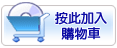

【轉載TXT文檔】
|
您可能感興趣:
您可能也喜歡:
商品描述
軟體簡介:
先進的軌道設計輔助工具 英文正式版 3rd PlanIt v8.05.005
內容說明:
3rd PlanIt是一款先進的軌道設計輔助工具,可在三維環境下方便的進行設計。
英文說明:
The Premier Track Planning Tool for All Scales
Version 8 offers you unparalleled design capabilities for your
railroad layout. Built on a strong, innovative set of design
tools, the new 3D terrain and landscape features let you really
visualize your layout like never before. Its powerful Dynamic
Design Tools let you quickly build precise track of any design.
And a comprehensive suite of 3D Object Design Tools let you craft
buildings, rolling stock, equipment, automobiles, cranes, boats
and just about anything you can imagine.
High-speed, textured, 3D rendering brings life to your track plan.
You can position your viewpoint at any location to evaluate your
design. And when you're done, you can print 1:1 Cross-Sections so
you can cut bulkheads for the terrain you've designed. 3rd PlanIt
is a complete package, from CAD design, to simulation, to aids for
building your design.
Take a tour through Gerry Baldwin's HO layout, complete with
backdrop, tunnels, rolling stock, terrain and buildings. He's even
entered his layout room in detail, complete with desk and chair,
carpeting and transparent windows, With 3rd PlanIt, you can plan
your layout to whatever level of detail you like!
The Standard Library with Automatic Rescaling makes all objects
available in all scales so you can easily place buildings and
rolling stock in any scale drawing. This allows you to easily use
buildings designed for another scale in your track plan as
placeholders, or templates for scratchbuilding.
Other recent additions allow you to rotate, tilt and roll objects
around their centers. The new Multi-Sense User Interface offers
every user a work environment they find preferable. If you're a
user of AutoCAD* or another program with a "Click-Move-Click"
interface, you'll be right at home on this new version of 3rd
PlanIt. In its standard mode, you can free intermix "Press-Move-
Release" control with "Click-Move-Click". Or, you can set the
program to use only a single interface style, optimized for
familiarity and convenience.
