商品詳情
賽門鐵克 Symantecs Norton System Works 2005 繁體中文正式版 (系統安全與維護精華版)
商品編號:
本站售價:NT$200
碟片片數:1片
瀏覽次數:24990
|
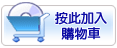

【轉載TXT文檔】
|
您可能感興趣:
您可能也喜歡:
商品描述
破解說明:安裝序號:2.執行KEYGEN點擊右上角之 Genterate 產生來安裝臨時的
軟體簡介:
賽門鐵克 Symantecs Norton System Works 2005 繁體中文正式版 (系統安全與維護精華版)
相關網址:
http://www.symantecstore.com/dr/sat1/ec_MAIN.Entry10?SP=10023&PN=1&xid
=&V1=646621&DSP=&CUR=840&PGRP=0&CACHE_ID=74456
破解方法:
1.到KEYGEN夾目錄進去
3.安裝NSW2005
安裝時會問你安裝序號的問題
就算你輸入安裝序號 Check 過去後面還是不能夠線上啟動的
4.安裝後我們進去可以看到日期限制只有一個月不到...越來越摳了
我們重新開機按下啟動
5.執行NSW2005 畫面..這時候重要的來了;請先讓網路離線或是釋放 IP 讓你的電腦不能上網
釋放 IP==>開始==>執行==>ipconfig /release
6.選擇現在"Activate and register your product now(Recommended)";選擇國家然後
一直按下一步不用填寫資料;可以看到 NSW2005 提示你必須要連上網路才能啟動;不要鳥他;一直按下一步
7.選擇Activate my software by phone
8.我們可以看到它提供了你依組號碼並且給你電話要你打電話過去跟客服人員要號碼
如果我們有連線著;這畫面就不會出現了;所以一定要離線
9.回到 KeyGen.exe在ENTER YIUR PHONE REGISTRATION CODE下面的空格輸入
剛剛得到的號碼在按Unlock會得到另一組號碼
10.將這組號碼填回去並且按下下一步
11.可以看到啟動成功了
12.回主畫面可以看到有效日期延長了一年
內容說明:
精華版,比標準版多了Norton Ghost?。
Symantecs Norton System Works 2005是靈活的電腦問題和保護你有價值資料的解決
方法,這個易用的軟體幫助你消除病毒,預防電腦問題,恢復你的系統至健康狀態。
一個按鈕點擊就很容易發現和修復電腦問題。
Symantec's Norton SystemWorks 2005 Premier gives you powerful tools to
solve PC problems and protect data. This easy-to-use suite helps you
eliminate viruses, back up your files, and prevent computer problems.
A new recovery disk allows you to recover data even when Windows?won't
start up.
Key Features
Norton AntiVirus
- NEW! Norton?Internet Worm Protection blocks worms at their
attempted point of entry.
- NEW! QuickScan detects and removes viruses after new protection
updates are installed.
Automatically removes viruses, worms, and Trojan horses.
Scans and cleans instant message attachments, incoming and outgoing
email messages, and other files.
Detects spyware and certain non-virus threats such as adware and
keystroke logging programs.
Norton Utilities
----------------
Optimizes and defragments files for faster hard drive performance.
Detects and fixes many Windows?and disk problems automatically.
Norton GoBack
- NEW! SafeTry Mode creates a temporary environment that allows you to
test new programs and accept or reject changes to your system.
- NEW! Familiar, intuitive search bar makes it easy to find the files
or folders you want to restore.
Restores your disk drive to a previous healthy state after a system
crash, failed software installation, user error, virus attack, or
other problem.
Allows you to restore just the files or folders you need, or an entire
drive.
Norton Ghost
- NEW! ot imaging?lets you create backup images without restarting
Windows. (Available only on Windows?XP/2000 Pro.)
- NEW! Incremental backup updates save time and disk space.
(Available only on Windows?XP/2000 Pro.)
- NEW! Scheduled backups keep the backup image up to date.
(Available only on Windows?XP/2000 Pro.)
- NEW! Reboot a non-responsive system in a Windows-based environment.
Repair and rescue data on a damaged NTFS volume.
Backs up everything on a hard drive or partition.
Works with a wide range of hard drives and removable media.
CheckIt?Diagnostics
NEW! Gives you a fast, thorough evaluation of your PC hardware.
System Optimizer
- NEW! Makes it easy to manage and customize Windows XP settings from
one simple interface.
Additional problem-solving tools
NEW! Norton Cleanup now deletes temporary files and recently viewed
Web pages in addition to other unneeded files left over from Internet
sessions.
Process Viewer displays detailed information about Windows processes.
PerformanceTest(TM) benchmarks your computer performance against
similar machines.
