商品詳情
Camera Bits Photo Mechanic 5.0 Build 19728 專業的數碼相片管理軟體 英文破解版
商品編號:
本站售價:NT$200
碟片片數:1片
瀏覽次數:9621
|
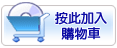

【轉載TXT文檔】
|
您可能感興趣:
您可能也喜歡:
商品描述
Camera Bits Photo Mechanic 5.0 Build 19728 專業的數碼相片管理軟體 英文破解版
-=-=-=-=-=-=-=-=-=-=-=-=-=-=-=-=-=-=-=-=-=-=-=-=-=-=-=-=-=-=-=-=-=-=-=-=
軟體名稱:Camera Bits Photo Mechanic 5.0 Build 19728 專業的數碼相片管理軟體 英文破解版
語系版本:英文破解版
光碟片數:單片裝
破解說明:
系統支援:For Windows Vista, Windows 7 and Windows 8
軟體類型:專業的數碼相片管理軟體
硬體需求:PC
更新日期:2019-01-28
官方網站:
中文網站:
軟體簡介:
銷售價格:$80元
-=-=-=-=-=-=-=-=-=-=-=-=-=-=-=-=-=-=-=-=-=-=-=-=-=-=-=-=-=-=-=-=-=-=-=-=
破解說明:
1. Copy the activator.exe to:
"C:\Program Files\Camera Bits\Photo Mechanic 5\"
(it requires a libeay32.dll library).
2. Run the activator first and patch the program.
3. Start the Photo Mechanic and register with one of either:
Tullamore Dew
656570511638
Mary Jane
657174555256
4. Create a 'Passport activation file' with the "Activate Off-line" dialogue:
-> help -> Licensing -> Enter New License...
Output file: PM5Passport.pass
For administrative convenience, create the activation file in the installation directory.
5. Re-run the activator, point it to the 'Passport Activation file' to activate it.
Target file: PM5Passport.pass
Output file: PM5Activation.pmact
6. Re-run the application, and then re-enter the registration name and serial, and then during the off-line activation dialogue, point it to the activated 'Passport Activation file'.
Target file: PM5Activation.pmact
7. If you wish to reactive the application from scratch, then you will have to deactivate the existing activation license:
-> Help -> Licensing -> Deactivate this Computer
It will produce a "Passport Deactivation file', which can be ignored:
Output file: PM5Deactivation.deac
8. If you find yourself having problems with tracking where the various licensing files are deposited, refer to the 'Tools' sub-folder in the archive kit, and install and configure 'VoidTools Everything', it's a 'God Send'.
9. You are done!
軟體簡介:
Photo Mechanic是一款專業的數碼相片管理軟體,程式可以幫助你快速的進行
相片的流覽、旋轉、預覽、複製、刪除、增加標籤等操作。支援多種流覽模式
,支援批量重命名和批量對相片增加標題等功能,程式還獨具先進的Image Variable
技術,可以幫助你輕鬆的管理上千個圖片檔!
Photo Mechanic是一個獨立的圖像查看器,能快速便利地查看數碼照片。它能
在“contact sheet”視窗顯示數碼存儲卡或檔夾中的“縮略圖”,你能快速進行
旋轉、預覽、複製、刪除、作標籤、重命名和添加關鍵字等操作,而且可以進
行批次處理。它可以幫你在預覽方式中從近似的幾張照片中找到最好的,還可
以將選定的照片做成幻燈片,可以對顯示的縮略圖和預覽進行ICC顏色管理,並
能對幾種Nikon和Canon的專業相機監測和插入Adobe RGB顏色
-=-=-=-=-=-=-=-=-=-=-=-=-=-=-=-=-=-=-=-=-=-=-=-=-=-=-=-=-=-=-=-=-=-=-=-=
