商品詳情
CBT Nuggets Microsoft 70-415 Implementing A Desktop Infrastructure With Windows Server 2012 視頻教學 英文正式版(DVD一片裝)
商品編號:
本站售價:NT$200
碟片片數:1片
瀏覽次數:37082
|
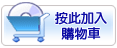

【轉載TXT文檔】
|
您可能感興趣:
您可能也喜歡:
商品描述
軟體簡介:
Installing Windows the manual way can be a time-consuming, almost soul-sucking
part of an IT desktop professional’s daily life. This activity takes forever
and requires interactive attention for only occasional button-clicks, all while
eating away at your user productivity.
But it doesn’t have to be that way.
Deploying Windows – and indeed your entire desktop infrastructure – is a task
you can easily automate with free tools and a few up-front investments in time.
With a surprisingly small amount of effort, you can completely automate Windows
deployment throughout your entire environment. It’s all about creating the right
building blocks and layering them together in just the right way.
Veteran CBT Nuggets instructor Greg Shields is a Microsoft MVP who’s been
installing Windows desktops since its earliest versions. He’s built desktop
deployment solutions for businesses very small to very large, and has figured
out the smart ways to automate the entire process. He’s also an expert on remote
applications, having managed Terminal Server, Remote Desktop Services, and Citrix
environments since back in the days of NCD WinFrame.
Greg joins CBT Nuggets once again for his 19th training series, this time on the
tips, tricks, and tactics in Implementing a Desktop Infrastructure – which these
days is known as Microsoft’s 70-415 exam. Are you an IT Desktop Administrator
looking to eliminate the manual scut work from your everyday life? Are you ready
to prove your skills by successfully passing Microsoft’s new MCSE: Desktop
Infrastructure? Then join Greg on this short-and-sweet exploration of complete
automation in implementing your Windows desktop infrastructure.
You’ll shortcut your learning in deploying Windows automatically, from Microsoft’s
Light Touch to Zero Touch method. You’ll learn how to rapidly deploy and manage
applications atop Remote Desktop Services as well as implement VDI desktop
virtualization with the Remote Desktop Virtualization Host atop Hyper-V. Save
yourself weeks of research and accelerate your Windows desktop deployment learning
in this deep dive with Microsoft MVP Greg Shields.
