商品詳情
SolidCAM 2017 SP2 專業的機床加工軟體 繁體多國語言破解版(DVD一片裝)
商品編號:
本站售價:NT$200
碟片片數:1片
瀏覽次數:8062
|
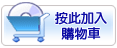

【轉載TXT文檔】
|
您可能感興趣:
您可能也喜歡:
商品描述
SolidCAM 2017 SP2 專業的機床加工軟體 繁體多國語言破解版(DVD一片裝)
-=-=-=-=-=-=-=-=-=-=-=-=-=-=-=-=-=-=-=-=-=-=-=-=-=-=-=-=-=-=-=-=-=-=-=-=
軟體名稱:SolidCAM 2017 SP2 專業的機床加工軟體 繁體多國語言破解版(DVD一片裝)
語系版本:繁體多國語言破解版
光碟片數:單片裝
破解說明:
系統支援:Windows 7/8/10
軟體類型:專業的機床加工軟體
硬體需求:PC
更新日期:2018-01-28
官方網站:
中文網站:
軟體簡介:
銷售價格:$180元
-=-=-=-=-=-=-=-=-=-=-=-=-=-=-=-=-=-=-=-=-=-=-=-=-=-=-=-=-=-=-=-=-=-=-=-=
破解說明:
1. SolidCAM 2017 SP2 64bit Setup
1.1. Download "SolidCAM_2017_S2_English_x64.exe" and one or more archives with language localization needed from folder "Localizations"
1.2. Install SolidCAM 2017 SP2 English 64bit. If asked for license type select "USB Hardware key"
1.3. Unpack all folder from your localization archive to (by default C:\Program Files\SolidCAM2017\) and overwrite original ones
1.4. To unlock menu SolidCAM > New > Wire EDM in SolidCAM 2017 close SolidWorks, run "SC2017_Wire_EDM.reg" and confirm to add info into Window Registry
2. Multikey 18.1.0 64-bit Emulator Setup
If you already had Multikey 18.1.0 64-bit Emulator for SolidCAM installed skip Emulator setup, just update your SC2017 to SP1 and run it
To install Multikey Emulator you need Administrator rights!
2.1. Uninstall previouse USB-emulatot for SolidCAM 64-bit if exist
2.2. Copy folder "MultiKey_18.1_x64_31052017" to your computer
2.3. Run "SolidCAM.reg" and confirm to add info into Windows Registry
2.4. Run as Administrator MultiKey_18.1_x64\install.cmd and wait until new devises and drives for them will be found and installed
2.5. Reboot computer
Note: If setup is succesfull you have to see new devices:
Device Manager -> Universal Serial Bus controllers -> SafNet inc. HASP key
Device Manager -> Universal Serial Bus controllers -> SafNet inc. USB key
軟體簡介:
【軟體語言】:英文,繁體,簡體
SolidCAM2017免費版是一款專業的機床加工軟體,內置多種功能模組,可以進行4
軸和車銑複合的iMachining加工,增加刀具使用壽命,極高的提高編程效率,提高
生產效率,可以實現與solidworks無縫集成。SolidCAM2017新版本僅支援64位元系
統,需要的朋友趕快來歐普軟體園下載吧!
軟體功能
節省數控加工時間70%以上
材料去除速率每個刀具和刀片的速度都很高 - 即使使用小直徑刀具,也可以使用
全切割,一次通過刀具的整個長度。一種優化的刀具路徑之一可以進一步推動切割
速度和生產率。從現有的機器獲得最大潛力 - 我們的許多客戶甚至取消了新的CNC
機床訂單!
大幅度延長刀具壽命
我們的許多客戶告訴我們,他們已經減少了更換工具訂單的頻率和數量 - 大大增
加了他們的底線。
使用唯一的iMachining技術嚮導避免最佳CNC設置的猜測
專利技術嚮導提供自動優化的進給和速度值,從而實現更短和更簡單的編程程式,
大大提高編程生產力。正確的,第一次...每一次。
無縫集成在SOLIDWORKS中
SolidCAM的CAM軟體適用于所有CNC應用,是SOLIDWORKS領先的集成CAM。SolidCAM +
SOLIDWORKS提供最佳的集成CAD / CAM軟體:
通過無縫單視窗集成直接在SOLIDWORKS內部運行
SolidCAM工具路徑與SOLIDWORKS模型的完整刀具路徑相關性
SOLIDWORKS金牌認證CAM合作夥伴十多年
-=-=-=-=-=-=-=-=-=-=-=-=-=-=-=-=-=-=-=-=-=-=-=-=-=-=-=-=-=-=-=-=-=-=-=-=
