商品詳情
midas MeshFree 2020 R1 v410.1 x64 無網格劃分仿真分析軟體 英文破解版(DVD一片裝)
商品編號:
本站售價:NT$200
碟片片數:1片
瀏覽次數:30013
|
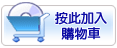

【轉載TXT文檔】
|
您可能感興趣:
您可能也喜歡:
商品描述
midas MeshFree 2020 R1 v410.1 x64 無網格劃分仿真分析軟體 英文破解版(DVD一片裝)
-=-=-=-=-=-=-=-=-=-=-=-=-=-=-=-=-=-=-=-=-=-=-=-=-=-=-=-=-=-=-=-=-=-=-=-=
軟體名稱:midas MeshFree 2020 R1 v410.1 x64 無網格劃分仿真分析軟體 英文破解版(DVD一片裝)
語系版本:英文破解版
光碟片數:單片裝
破解說明:
系統支援:Windows 7/8/10
軟體類型:無網格劃分仿真分析軟體
硬體需求:PC
更新日期:2020-07-28
官方網站:
中文網站:
軟體簡介:
銷售價格:$180元
-=-=-=-=-=-=-=-=-=-=-=-=-=-=-=-=-=-=-=-=-=-=-=-=-=-=-=-=-=-=-=-=-=-=-=-=
破解說明:
1. Install or update the SolidSQUAD Universal License Server for vendor MidasIT
If SolidSQUAD Universal License Server has never been installed
on the computer:
- unzip the "SolidSQUAD_License_Servers" folder from
"Server\SSQ_UniversalLicenseServer_Core_.zip" to any DRIVE ROOT
folder X:\ (like C:\, D:\, E:\ etc), so the path will be:
X:\SolidSQUAD_License_Servers
- unzip the "Vendors" folder from
"Client\SSQ_UniversalLicenseServer_Module_MidasIT_.zip"
to the "SolidSQUAD_License_Servers" folder
- As administrator run "install_or_update.bat" from "SolidSQUAD_License_Servers"
folder and wait until it completes
-- OR --
If SolidSQUAD Universal License Server is already installed,
but the release-date of "Server\SSQ_UniversalLicenseServer_Core_.zip"
is newer than the installed one, update the server installation:
- As administrator run "uninstall.bat" from "SolidSQUAD_License_Servers"
folder and wait until it completes
- unzip the "SolidSQUAD_License_Servers" folder from
"Server\SSQ_UniversalLicenseServer_Core_.zip" to any DRIVE ROOT
folder X:\ (like C:\, D:\, E:\ etc), so the path will be:
X:\SolidSQUAD_License_Servers
- unzip the "Vendors" folder from
"Server\SSQ_UniversalLicenseServer_Module_MidasIT_.zip"
to the "SolidSQUAD_License_Servers" folder
- As administrator run "install_or_update.bat" from "SolidSQUAD_License_Servers"
folder and wait until it completes
-- OR --
If the release-date of "Server\SSQ_UniversalLicenseServer_Core_.zip" is
not newer than the installed one but the release-date of
"Server\SSQ_UniversalLicenseServer_Module_MidasIT_.zip" is
newer than the installed one, update MidasIT module only:
- unzip the "Vendors" folder from
"Server\SSQ_UniversalLicenseServer_Module_MidasIT_.zip"
to the "SolidSQUAD_License_Servers" folder
- As administrator run "install_or_update.bat" from "SolidSQUAD_License_Servers"
folder and wait until it completes
2. Install "midas MeshFree 2020 R1 Win64"
3. Overwrite original
(by default: C:\Program Files\midas MeshFree 2020) with cracked one
4. Run "SolidSQUADLoaderEnabler.reg" and confirm to add info into Windows Registry
5. REBOOT COMPUTER!
6. To run MeshFree with:
English GUI run MeshFree_English.reg
Chinese GUI run MeshFree_Chinese.reg
Korean GUI run MeshFree_Korean.reg
7. Run midas MeshFree > License > tick "Network (FLEXnet Manager)",
for HOST ID input: 27800@localhost > OK
8. Enjoy
軟體簡介:
CAE分析者
為分析者開發的MeshFree軟體,能夠超越網格劃分的局限性。分析者在做分析的時候
,網格劃分往往是不可避免的工作,網格劃分的局限性會直接影響到整個分析。MeshFree軟
體利用結構化網格,工程師不需要考慮幾何模型的複雜性,不需要網格劃分,能夠快速
得到分析結果。
複雜的CAD模型不用簡化就可以分析
FEM方法在分析複雜結構的時候,得到高品質的網格會很困難,所以會導致得不到準確
的分析結果,但是MeshFree採用的是結構化網格,這種結構化網格會在結構曲面上自
動形成邊界,無需考慮CAD模型的複雜性,無需進行網格劃分就能夠得到理想的結果...............
MeshFree is a design and analysis cutting-edge technology developed as a
joint project with Samsung Electronics. MeshFree performs finite element
analysis on the original CAD model without need for meshing or defeaturing.
MeshFree frees you from all the difficulties of today’s design and analysis
software.
-=-=-=-=-=-=-=-=-=-=-=-=-=-=-=-=-=-=-=-=-=-=-=-=-=-=-=-=-=-=-=-=-=-=-=-=
