商品詳情
ANSYS Lumerical 2020 R2.4 x64 業界領先的光子模擬軟體 英文破解版(DVD一片裝)
商品編號:
本站售價:NT$200
碟片片數:1片
瀏覽次數:22524
|
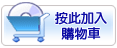

【轉載TXT文檔】
|
您可能感興趣:
您可能也喜歡:
商品描述
ANSYS Lumerical 2020 R2.4 x64 業界領先的光子模擬軟體 英文破解版(DVD一片裝)
-=-=-=-=-=-=-=-=-=-=-=-=-=-=-=-=-=-=-=-=-=-=-=-=-=-=-=-=-=-=-=-=-=-=-=-=
軟體名稱:ANSYS Lumerical 2020 R2.4 x64 業界領先的光子模擬軟體 英文破解版(DVD一片裝)
語系版本:英文破解版
光碟片數:單片裝
破解說明:
系統支援:WindowsR 8.1, 10/Windows ServerR 2012 R2, 2016, 2019
軟體類型:業界領先的光子模擬軟體
硬體需求:PC
更新日期:2021-01-28
官方網站:
中文網站:
軟體簡介:
銷售價格:$180元
-=-=-=-=-=-=-=-=-=-=-=-=-=-=-=-=-=-=-=-=-=-=-=-=-=-=-=-=-=-=-=-=-=-=-=-=
破解說明:
1. If you have ANSYS Products 2020 R2 Win64 with SSQ's crack installed
1.1. Install ANSYS Lumerical 2020 R2.4 Win64
1.2. Overwrite original
(by default C:\Program Files\Lumerical ) with cracked one
1.3. Create system environment variables:
ANSYSLIC_DIR pointing to \Shared Files\Licensing
(by default C:\Program Files\ANSYS Inc\Shared Files\Licensing )
ANSYSLMD_LICENSE_FILE pointing to \Shared Files\Licensing\license_files\ansyslmd.lic
(by default C:\Program Files\ANSYS Inc\Shared Files\Licensing\license_files\ansyslmd.lic )
1.4. Run Start > All Programs > Lumerical v202 > Configure License
On "Floating" tab for "License Manager Selection" select: Enterprise (Ansys)
For "Server" input full path to ansyslmd.lic
(by default C:\Program Files\ANSYS Inc\Shared Files\Licensing\license_files\ansyslmd.lic )
For "Actions" select "Apply these settings to my use account only" and click "OK"
1.5. REBOOT!
2. If you have no ANSYS Products 2020 R2 Win64 with SSQ's crack installed
2.1. Copy folder "ANSYS Inc" from crack to C:\Program Files\
2.4. Install ANSYS Lumerical 2020 R2.4 Win64
2.4. Overwrite original
(by default C:\Program Files\Lumerical ) with cracked one
2.4. Create system environment variables:
ANSYSLIC_DIR pointing to \Shared Files\Licensing
(by default C:\Program Files\ANSYS Inc\Shared Files\Licensing )
ANSYSLMD_LICENSE_FILE pointing to \Shared Files\Licensing\license_files\ansyslmd.lic
(by default C:\Program Files\ANSYS Inc\Shared Files\Licensing\license_files\ansyslmd.lic )
2.5. Run Start > All Programs > Lumerical v202 > Configure License
On "Floating" tab for "License Manager Selection" select: Enterprise (Ansys)
For "Server" input full path to ansyslmd.lic
(by default C:\Program Files\ANSYS Inc\Shared Files\Licensing\license_files\ansyslmd.lic )
For "Actions" select "Apply these settings to my use account only" and click "OK"
2.6. REBOOT!
軟體簡介:
業界領先光子模擬軟體
Ansys Lumerical 為設計人員提供高性能光子模擬軟體,並持續在前瞻技術上做出極大貢獻。
Ansys Lumerical 為研究人員和工程師提供專門用於光子器件、電路和系統設計的類比環境
,應用在光子科學和材料加工的先進領域中,如AR/VR、數位成像、太陽能和量子計算等。
自2003年成立以來, Ansys Lumerical已成為光子模擬領域的領導者。Ansys Lumerical 的客
戶已遍佈全球50 多個國家,其客戶包含標準普爾1200 全球IT 指數前15 家大型企業中的10
家,以及泰晤士高等教育世界大學排名前50 名的研究型大學中的47 家。在13,500 多份科學
期刊和專利中引用了Ansys Lumerical,是光子界中被引用最廣泛的工具之一。
Lumerical's DEVICE Suite of component-level simulation products use multiphysics-
style simulation workflows to model optical, electrical and thermal effects at the
physical level. Lumerical's SYSTEM Suite of system-level simulation products offer
a rich set of analysis capabilities to design and optimize the performance of photonic
integrated circuits.
-=-=-=-=-=-=-=-=-=-=-=-=-=-=-=-=-=-=-=-=-=-=-=-=-=-=-=-=-=-=-=-=-=-=-=-=
