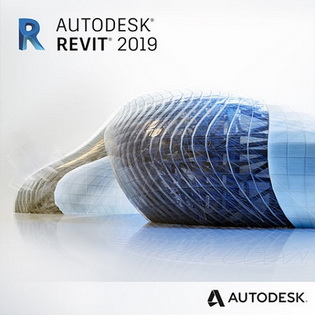商品詳情
Autodesk Revit 2019.1 with Add-ons 專業的BIM模型設計軟體 英文破解版(DVD9一片裝 此片售價200元)
商品編號:
本站售價:NT$200
碟片片數:1片
瀏覽次數:8790
|
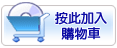

【轉載TXT文檔】
|
您可能感興趣:
您可能也喜歡:
商品描述
![]()
Autodesk Revit 2019.1 with Add-ons 專業的BIM模型設計軟體 英文破解版(DVD9一片裝 此片售價200元)
-=-=-=-=-=-=-=-=-=-=-=-=-=-=-=-=-=-=-=-=-=-=-=-=-=-=-=-=-=-=-=-=-=-=-=-=
軟體名稱:Autodesk Revit 2019.1 with Add-ons 專業的BIM模型設計軟體 英文破解版(DVD9一片裝 此片售價200元)
語系版本:英文破解版
光碟片數:單片裝
破解說明:
系統支援:Windows 7/8/10
軟體類型:專業的BIM模型設計軟體
硬體需求:PC
更新日期:2018-09-28
官方網站:
中文網站:
軟體簡介:
銷售價格:$200元
-=-=-=-=-=-=-=-=-=-=-=-=-=-=-=-=-=-=-=-=-=-=-=-=-=-=-=-=-=-=-=-=-=-=-=-=
破解說明:
複製到硬碟再安裝
執行註冊機必須按右鍵選管理員身分執行註冊機放在crack目錄下
安裝說明:
1.啟動安裝 Autodesk 2019
2.輸入安裝序號: 666-69696969, 667-98989898, 400-45454545
3.輸入密匙:829K1
4.完成安裝,重啟CAD。
5.不可以上網所有網路斷掉不然會回傳序號到autodesk公司的
5.點擊啟動按鈕(active)
6.在啟動視窗會有一個Autodesk要求碼(Request code)記下來或者複製起來
然後選 i have an activeation code 我已經有啟動碼
7.按右鍵以管理者身分執行啟動crack註冊機如果你是32位的請啟用32位的註冊機如果是64位的請啟動64位的註冊機。
8.先粘貼啟動視窗的要求碼至註冊機中的Request中,
9.點擊Generate算出啟動碼,在註冊機裡點Mem Patch鍵否則無法啟動提示註冊碼不正確。
10.最後複製Activation中的啟動碼至“輸入啟動碼”欄中,並點擊下一步。
你有一個完全註冊autodesk產品
注意若錯誤請重新複製要求碼重新再產生可以Generate多點幾下產生不一樣的註冊碼
且Patch在按一次
軟體簡介:
Revit是Autodesk公司一套系列軟體的名稱。Revit系列軟體是專為建築資訊模型
(BIM)構建的,可幫助建築設計師設計、建造和維護品質更好、能效更高的建築。
Revit助力建築資訊模型.
Autodesk is pleased to announce the availability of Revit 2019.1. This
update addresses issues and crashes reported directly to Autodesk and
contains the fixes included in the Revit 2019.0.1 Hot Fix.
Autodesk Revit 2019.1 Update:
The update includes previous 2019.0.1 Hot Fix. The update install requires
access to the original install resources.
The What’s New section of the Revit 2019 online Help does not currently
list 2019.1 improvements.
Revit 2019.1 Improvements
– Added the ability to link topography published from Civil 3D.
– Added the ability to support units defined in Civil 3D for topography links.
– Added the ability to manage linked topography in manage links dialog.
– Added the ability to browse topography in BIM360 document management.
– Added the ability to link a topography from BIM 360 Document Management.
– Added the ability to use geo-location information defined in Civil 3D when
linking a topography.
– Added the ability to locate to the last path which you have been after opening
link topography dialog.
– Added the ability to keep hosting elements after topography link is reloaded.
– Added the ability to copy building pads and subregions on a linked topography.
– Added the ability to reload linked topography when opening a Revit project.
– Help links now use https instead of http and support single sign-on functionality.
– Improved the user experience to handle different error cases for topography links.
-=-=-=-=-=-=-=-=-=-=-=-=-=-=-=-=-=-=-=-=-=-=-=-=-=-=-=-=-=-=-=-=-=-=-=-=