商品詳情
HardCopy Pro 2.6.0 英文正式版(螢幕拷貝工具)
商品編號:
本站售價:NT$80
碟片片數:1片
瀏覽次數:7405
|
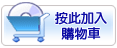

【轉載TXT文檔】
|
您可能感興趣:
您可能也喜歡:
商品描述
破解說明:
關掉主程式,破解檔放置於CRACK夾內.請將破解檔複製到主程式資料夾內,在執行破解檔
按PATCH既可破解
軟體簡介:
HardCopy Pro 2.6.0 英文正式版(螢幕拷貝工具)
相關網址:
http://www.firehand.com/Ember/index.html
安裝序號:
內容說明:
螢幕拷貝工具,可列印指定視窗或整個螢幕,或存為BMP、PCX、JPG、TGA文件。
除了抓圖功能之外,Hardcopy也有處理影像的功能。另外還有類似文件文件總管
的操作畫面,可以管理圖形文件。
Version 2.6.0(05.02.06)
Fix: capture problems under Windows 9x
Fix: improved compatibility to multi-user environments
You can store the window content in different file formats.
(During the storage in the bitmap format are required with True Color approx.
2.200 KB in the Gif format 10-60 KB.)
You can print up to 20 Hardcopys onto one page (also time-controlled).
You can reflect the window content with vertical or horizontal mirrors.
You can rotate the window content to the left or to the right after.
You can extend the window content or reduce the window content.
You can edit the window content with another graphics program.
You can insert one or more mouse pointers.
You can adjust, whether a page count, Date + Time, PC name, or the user
name is printed.
You can adjust, whether you want to align the printout vertically or
horizontally.
You can set the margins.
You can printout into monochrome (monochrome) or in gray levels.
You can adjust to print out directly or use the function 'Save as...'
You can adjust to use the standard printer or another printer.
You can use simple paint functions. Example
Drawing rectangle
Drawing filled rectangle
Drawing circle / ellipse
Drawing filled circle / ellipse
Drawing line
Drawing filled rectangle with round edges
Filling out
You can create all nth seconds one Hardcopy.
They can put in a file all nth seconds in Hardcopy.
