商品詳情
FASoft n-Track Studio v6.0.9.2604 多個音軌合成器軟體 英文破解版
商品編號:
本站售價:NT$80
碟片片數:1片
瀏覽次數:7943
|
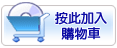

【轉載TXT文檔】
|
您可能感興趣:
您可能也喜歡:
商品描述
破解說明:安裝完成後,請將光碟 \Lz0 目錄下的patch,複製到主程式的
安裝目錄內中,並覆蓋!
軟體簡介:
FASoft n-Track Studio v6.0.9.2604 多個音軌合成器軟體 英文破解版
請使用\Lz0 目錄下的keygen.EXE序號機產生序號
code1:713607584985
code2:733543604955
內容說明:
n-Track Studio是通過多個音軌合成器, 讓你可以錄製、配音、混合多條WAV和MIDI音軌專業的
數字錄音室。 還在為專業錄音煩惱嗎?n-Track Studio在多音軌中提供強大的剪接與編修能力,
讓你再也不必花大筆錢在昂貴的多軌卡帶錄音機上,從此電腦變為數字錄音室。顧名思義,
n-Track Studio提供了多音軌錄音的功能,它最大的特色是允許在單一的WAV與MIDI檔中,在不
同的音軌上加入特效與混音,然後轉換成一般的WAV或 MIDI或者時下流行的MP3格式,讓所有音
軌上的聲音可做同時播放。這樣的好處可以針對某一音軌做單獨的修改,例如換掉背景音樂、
抽掉某些雜音、或者在加些音效,對日後的編修與維護來說相當方便。
英文說明:
n-Track Studio is a complete
recording studio in your PC: all you
need is a card and some free space
on your hard disk to store audio data.
n-Track Studio supports simultaneous
recording from multiple 16 and 24
bit soundcards, and real-time audio
effects can be applied
non-destructively to each track,
allowing the user to listen
immediately to the result of a
change in the parameters of an
effect: up to 25 combinations of
effects per track are allowed.
n-Track Studio is a multitrack
recording and editing program.
Built-in effects include Reverb,
AutoVol, Echo, Pitch Shift, Chorus
and Track EQ. The program can use
third party DirectX and VST plug-ins
to process in real-time audio
signals in a number of different ways.
Effect can also be used to process
the recorded signal in real-time so
that the computer can act as a
multi-effects device.
n-Track Studio uses 24 bit (32 bit
floats) resolution for mixing and
effects processing. Various wave
files formats are supported, mono &
stereo tracks are can coexist in the
same song and wave editing
operations can be performed from
within the program.
MIDI tracks can be imported end
exported to regular MIDI files, and
edited using the built in piano-roll
based MIDI editing.
All the audio tracks are saved as
standard wave files and mixed "on
the fly" during playback. Volume and
pan evolution can be programmed by
drawing on the timeline window.
When all the tracks have been
recorded and all the settings are
correct, it's possible to mix-down
all the tracks to a single wave file
for recording it to a compact disk
using a CD recorder or for
distributing it through the Internet
(using the built-in mp3 encoder).
